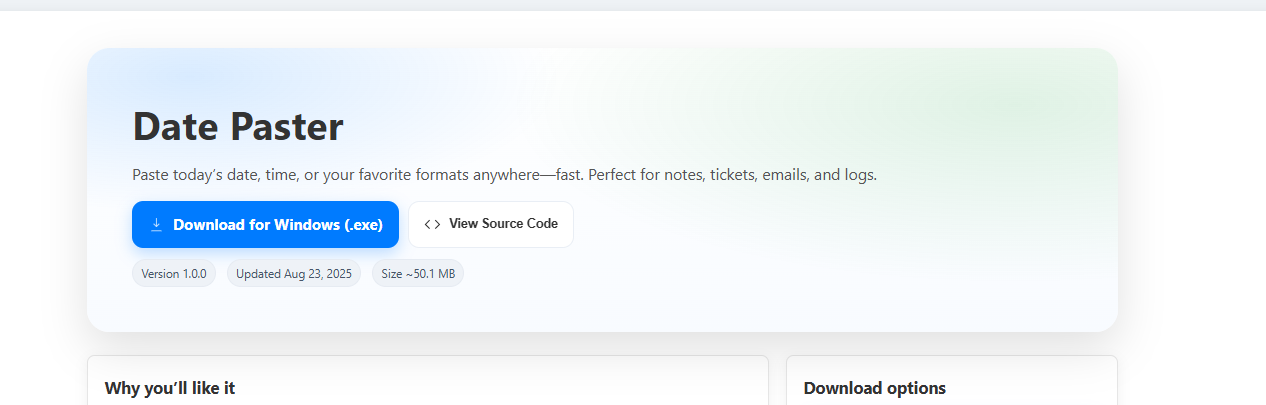📅 Date Paster for Windows — paste perfect dates (and snippets) with one hotkey
Stop re-typing today’s date, your initials, or the same canned lines in tickets and emails. Date Paster gives you a global hotkey for your favorite date/time format + plus unlimited custom text hotkeys, so you can paste perfectly formatted snippets anywhere on Windows!
Why this exists
If you work tickets, documentation, or forms all day, you probably re-type timestamps, initials, and boilerplate text constantly. Date Paster makes that a single key combo.. no cloud, no web app, just lightning-fast local pastes.
Quick link: ⬇️ Info: Date Paster
Features at a glance
- One global date hotkey — choose modifiers (Ctrl/Shift/Alt/Win) and a key (A–Z, 0–9, F-keys).
- Any date/time format —
YYYY-MM-DD,MM/DD/YYYY,September 29, 2025 14:05,HH:MM:SS, etc. - Initials support — optionally add your initials before or after the date.
- Unlimited custom hotkeys — map
ctrl+alt+H → "On it—thanks!",win+J → "John Smith, Tier 2", etc. - Tray controls — Show / Install (create Desktop & Startup shortcuts) / Quit.
- Clean, draggable UI — two tabs: _Date Hotkey_ and _Custom Hotkeys_.
- Single-instance — won’t launch duplicates; settings live in
~/.datepaster_settings.json. - Privacy-friendly — fully local; it just types for you using global hotkeys.
- Self-healing hotkey — a lightweight watchdog re-registers the hotkey if Windows steals it.
Quick start (about 60 seconds)
- Install & run Date Paster (Windows).
- Open the Date Hotkey tab:
- Pick your modifiers (e.g., Ctrl + Shift).
- Choose a key (e.g., D).
- Select a format like YYYY-MM-DD HH:MM.
- Optional: add your initials and choose “before” or “after.”
- Click into any app and press your combo, and your date/time appears instantly.
- Visit Custom Hotkeys to add as many text snippets as you like (signatures, canned replies, ticket stamps).
- Use the tray → Install option to add Desktop & Startup shortcuts.
Common formats (copy these)
| Label | Output example | Format string |
|---|---|---|
| ISO date | 2025-09-29 |
%Y-%m-%d |
| US date | 09/29/2025 |
%m/%d/%Y |
| European date | 29-09-2025 |
%d-%m-%Y |
| Long date | September 29, 2025 |
%B %d, %Y |
| Time (24h) | 14:05 |
%H:%M |
| Time (24h + seconds) | 14:05:07 |
%H:%M:%S |
| Date + time | 2025-09-29 14:05 |
%Y-%m-%d %H:%M |
| Long + time | September 29, 2025 14:05 |
%B %d, %Y %H:%M |
Tip: Add initials automatically by setting “Initials” and choosing “before” or “after,” e.g.
SG 2025-09-29or09/29/2025 SG.
Handy examples
- Timestamps:
Ctrl+Shift+D → 2025-09-29 14:05 - Initialed notes:
SG 09/29/2025or09/29/2025 SG - Canned response:
Win+J → "On it—thanks! Logging this now." - Ticket stamp:
Ctrl+Alt+T → "Followed up; awaiting user response."
Power user notes
- Global hotkeys use the
keyboardhook; if a combo won’t register, another app may own it, try and pick a different one. - Some environments with strict policies may require running as admin for certain hooks.
Settings live at:
%USERPROFILE%.datepaster_settings.json
Single instance is enforced via a
QSharedMemorylock.
Troubleshooting
- Hotkey does nothing: choose a new combo that’s not used by another app (Chrome, Discord, overlays, etc.).
- Inconsistent pastes: ensure the text cursor is focused in a standard input (some privileged UIs block hooks).
- Reset everything: exit from tray, delete the settings file above, then restart.
FAQ
Does it need internet? No. It’s fully local and simply types into the focused app.
Is it only for Windows? Yes. The installer/shortcuts and hotkey hooks are Windows-focused.
Will it slow my PC? It’s lightweight! Just a small PyQt window + tray icon, idle until you press a hotkey.
Download
⬇️ Get Date Paster Windows • Free utility • No cloud required
Updated: September 29, 2025 by Sean@CompanyLister.com